Updating cases in Abuse Manager is a cinch, and your team will love you for it.
Any time they need to update a case they can do so via the left-hand menu of the case view page.
- Click "Cases"
- Select the relevant case
From here, they can update the Status , Sub-status, Agent, Priority, Case Actions and Notes.
To make life even easier, all of this can also be done via our API.