To update your list of domains you can simply upload a new version every day and the system will import the new domains.
The format of the CSV file can be found below.
Format: CSV
Naming format: companyname.csv (we will provide you with the file name for your first upload)
Note: The file name should always be the same.
|
Field |
Required |
Example |
Details |
|
domain_name |
Yes |
FQDN |
|
|
create_date |
No |
2020-01-01 23:12:00 |
“YYYY-MM-DD HH:MM:SS” |
|
reseller_id |
No |
1029 |
Reseller ID. For use when providing reseller access to Abuse Manager. |
|
reseller_name |
No |
Domain Reseller Inc. |
Reseller Name |
Example CSV file
|
"domain_name","create_date"," |
Note:
-
All column names must be present in the CSV file, even if the corresponding row cells are empty.
-
Fields must be enclosed with double quotes (“)
-
IDN domain name must be identified in the Punycode/ASCII format (xn--)
- Domain names should be in lowercase