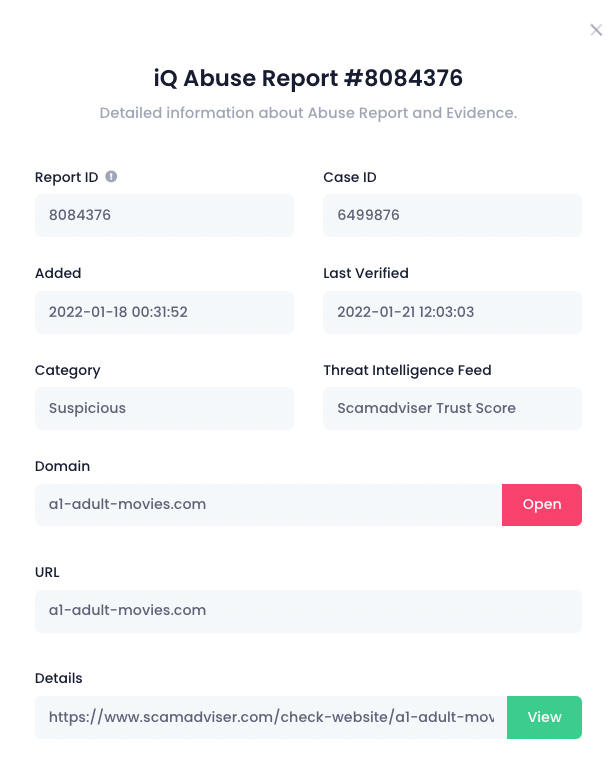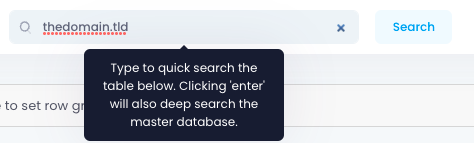Click "Cases" in the top men and select the relevant domain name.
This will bring you to the domain's case page.
In the centre of this page, you'll find the following information
- Threat Reports for the current and past cases.
- Clicking on the "Details" button will provide detailed information for that specific report
- Threat Timelines, showing when the threat was identified + other details such as domain registration dates
- Timelines can also be filtered by "All Events", "All Reports", "This Case", "Other Cases"
Bonus Tip!
If you know the domain name, the quickest way to do this is to enter the name in the search field.
Click "Search" and the domain will appear in the data view.
Clicking the domain will bring you to the domain's case page.
Video How To: