Yes!
The Category Settings feature allows you to disable the creation of cases and reports of a specific category.
To manage this, please click "Settings" and "Categories"
Once in the Category Settings page, you can activate or deactivate the monitoring of the relevant category.
For an interactive walk-through, click the blue flashing circles below.
Please Note: This feature will override any other settings made such as Rulesets and Enabled Threat Intelligence feeds. As long as a category is disabled, no cases or reports will be created for this category. The only exception to this rule is manually created cases, no matter if they are created using the user interface or inbound email reports.
The Category Setting is account-wide. If you want to disable a specific category for a specific Threat Intelligence feed, or a specific zone, this will have to be done using Rulesets by creating a rule that Closes a Case after it is opened, for that category or zone.