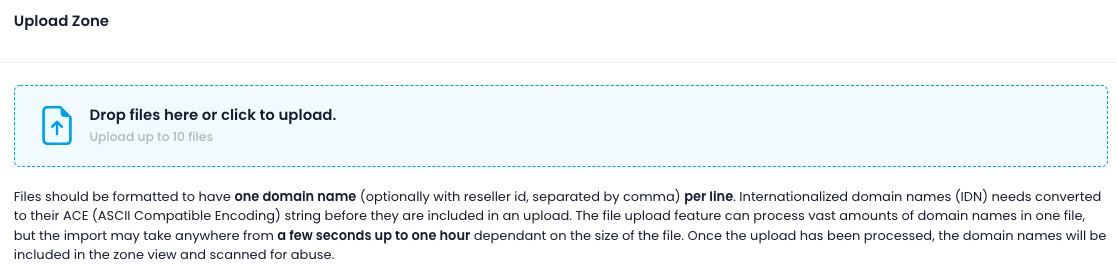You can domains in multiple ways
- Copy and Paste - see below
- Upload - see below
- by using our API. The documentation is available here
- via an SFTP account, which you can use to upload new lists of domains in CSV format on a regular basis
Copy and Paste Method
- Click "Settings"
- Click "Zones"
- Click "Add"
- Paste in your list of domains (one per line - max 1000)
- Click "Add Domains"
File Upload Method
When in the "Zones" section, click "Upload"
A modal window will pop up. You can drop files into the blue shaded region or click it to search for a file on your device
Note: You should only add one domain name (optionally with reseller id, separated by comma) per line