Please Note: These options are available per browser. So if you have multiple accounts then the setting will apply to all accounts that you use on the specific browser.
Cases Default View: Switching this to "on" will direct you straight to Cases view, rather than dashboard when you log in
Link Warning: if you click on a link then you will get a warning if its potentially malicious
Open cases in New Tab: Enabling this will open case details in a new tab. If this is enabled, users will then get the options to enable whether they wish to open cases in one tab, instead of one tab per case
Show DNS information: Enabling this will always show the DNS information in the case
Show screenshot: Enabling this will automatically take a screenshot when the case is opened by the agent. If is disabled then it will not take a screenshot. You can also use the ruleset feature to automatically take screenshots as soon as the case is created.
Blur screenshot: Enabling this will blur the screenshot to hide potentially sensitive content. The screenshot is always saved as a clear image. When you're in the case view, you can disable the blur, to review the screenshot properly.
Enable API access (Admins only): When an account is created there is no api key by default. Administrators are provided an API key by enabling this option. Disabling and then re-enabling the API key setting will generate a new key.
Inbound Email Reports: You can file new reports even by Email. Any email sent to your inbound email address will be processed and imported into the system. Clicking the "Learn More" button will show you your inbound email address. For more on this feature, please read this article.