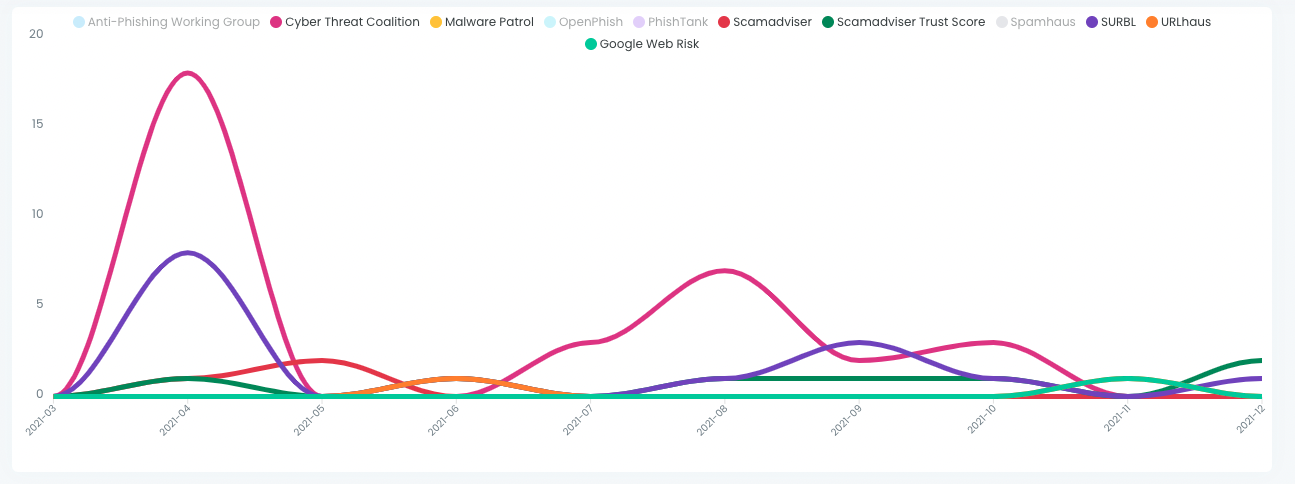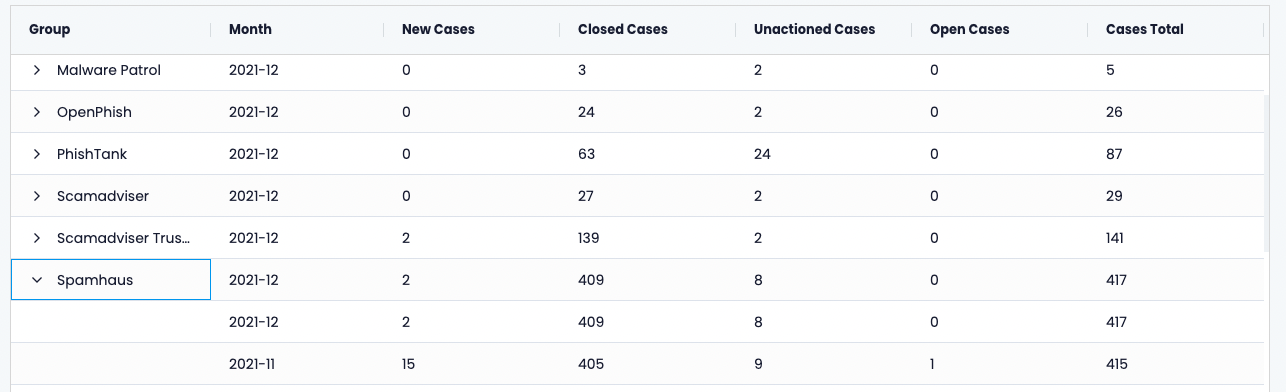The feed report tells you which feed is providing you with the most threat reports
This report will show all feeds but if you are not subscribed to one, then the line will be zero
You can turn on/off the graph lines by clicking on the legend
There is a data view below, which provides the numbers by feed
Expanding the feed shows you the data by month
The data can be exported as an Excel file