Yes!
Once you're in the domain's case view, navigate across to the right of the screen and scroll down.
Click the paper clip icon
A modal popup allows you to upload relevant files
Once it's uploaded, it will appear in the Case Notes window.
You can view any file that has been uploaded, by clicking the files icon next to the attachment icon.
Any screenshot you take via the case view will also appear here.