When I domain is Grey-listed, cases and reports will be created as per usual, but they will be flagged as being Grey-listed, which can be acted upon in the Cases View and by using Rulesets.
To grey-list a domain:
- click "Setting"
- click "Whitelist"
- add the relevant domain(s) into the "Add Domain" text box
- select "Graylisted"
- click "Save"
- The domain(s) will appear in the "Listed Domain Names" list
To remove a domain from the list, right-click the domain(s) and click "Delete From Whitelist"