Yes!
Whitelisting is a feature that lets a user of set domain names that, if matched with a report from a threat intelligence feed, will not generate a case and/or a report.
Please be aware: This feature will override Rulesets.
To whitelist a domain:
- click "Settings"
- click "Whitelist"
- add the relevant domain(s) into the "Add Domain" text box
- select "Whitelist"
- click "Save"
- The domain(s) will appear in the "Listed Domain Names" list.
To delete a domain from the list, right-click the relevant domain(s) and click "Delete From Whitelist"