Abuse Manager provides time-saving functionality to allow you to save your important and widely used case views
To save a view you use regularly:
- click the "Configure Table Settings" icon
- click "New"
- type in your preset name e.g. "Phishing View"
- click "Save"
This way, preserving those important views for future use and reducing manual work!
Your custom view will be available to you every time you log in.
If you save multiple preset views, you can access them via the "Table Presets" drop-down at any time.