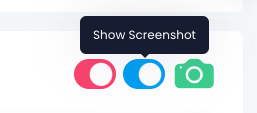iQ Abuse Manager automatically takes a screenshot when a case is viewed by the agent.
When reviewing a case, if a screenshot is available, it will be located at the bottom of the case view page
iQ Abuse Manager also supports taking screenshots of URLs from reports in addition to the domain name.
This will also happen automatically when you visit the case view in the UI.
This will also happen automatically when you visit the case view in the UI.
The first screenshot is of the domain name itself and then the platform look for URLs in the reports.
Any URLs which are the same as the domain name, or do not contain the domain name at all, are weeded out.
The last screenshot taken is what will be shown to the user.
The last screenshot taken is what will be shown to the user.
The screenshot functionality comes with additional options
- blur the screenshot
- re-take a screenshot as you work on a case
- show / hide case screenshot
- you can also switch the feature on / off in the global settings area