To view all cases (un-actioned, open and closed) for a given date range:
- Click the "Cases" menu item
- Click the "Filters" button
- Add a date range in the "Case Date Range" section
- Click "Apply"
The resulting case view will display all cases for that required date range.