The Case view is where un-actioned and open cases are listed.
To navigate to this page, click the "Cases" link in the main menu.
Once there, you have multiple viewing and filtering options to focus on things such as:
- a specific category of abuse
- status
- number of reports for any given domain
- reseller
- priority
- and much more....
You can add or remove columns by clicking the "Columns" tab on the right-hand side.
The list of features and functionality is large, so we've broken them down into individual articles below.
- Sorting
- Filtering
- Filter by identifier
- Filter by a specific list of domains
- Grouping
- Exporting