Yes.
- Click "Settings"
- Click "Email"
- Complete the details in the "SMTP Server Settings" section.
- Click "Save"
- If you are using Google Mail, you may need to click "Save" multiple times.
Please Note:
When entering or updating settings, it's important to know that we test these settings as you submit them. In case we are unable to connect to your server, the settings will not be saved and you will not be able to send email. Please make sure your settings passes our tests and are saved before moving on.